Hello, I’m Yuki (@engieerblog_Yu), studying data science in the Visualization Laboratory.
This time, I had a chance to connect images to make a video for my research, so I’ll leave a log.
Installation
pip3 install opencv-pythonFor those who got ‘No module named skbuild’, upgrading pip will work.
pip3 install -U pipCode to convert image to mp4
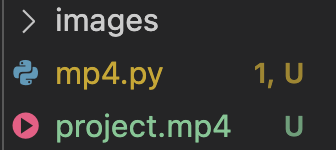
import glob
import cv2
import re
def atoi(text):
return int(text) if text.isdigit() else text
def natural_keys(text):
return [ atoi(c) for c in re.split(r'(\d+)', text) ]
img_array = []
for filename in sorted(glob.glob("images/*.png"), key=natural_keys):
img = cv2.imread(filename)
height, width, layers = img.shape
size = (width, height)
img_array.append(img)
name = 'project.mp4'
out = cv2.VideoWriter(name, cv2.VideoWriter_fourcc(*'mp4v'), 5.0, size)
for i in range(len(img_array)):
out.write(img_array[i])
out.release()At the end
had a lot of fun making the video like a parapara manga.
I hope it will be useful for everyone.

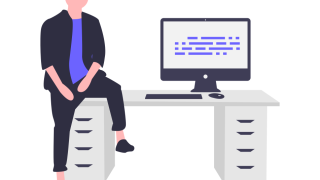
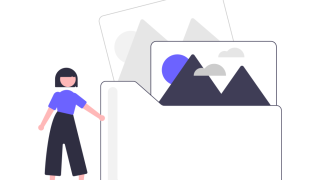


コメント