Hello, this is Yuki (@engineerblog_Yu), a student engineer.
Those who have finished learning the basics of Python.
Those who need to create network diagrams for college or work.
Those who want to create graph theory diagrams with programming.
Those who are fascinated by graphs and have a passion for science.
If any of the above applies to you, I especially want you to read this article.
Let’s start with an explanation of networkx.
目次
What is NetworkX?

NetworkX is a Python library package used for graph theory and network theory.
It can be used in conjunction with Matplotlib and PYGraphviz to visualize as images.
How to use NetworkX
pip install networkximport matplotlib.pyplot as plt
import networkx as nxwe initialize the graph.
This time, we want to create an undirected graph that does not take orientation into account.
G = nx.Graph()If you want to create a valid graph, you can type in the code here and the following is the same as for an undirected graph.
G = nx.DiGraph()Adding a vertex
G.add_node(1)Image display
import matplotlib.pyplot as plt
import networkx as nx
G = nx.Graph()
G.add_node(1)
nx.draw(G)
plt.show()You will see one vertex like this.
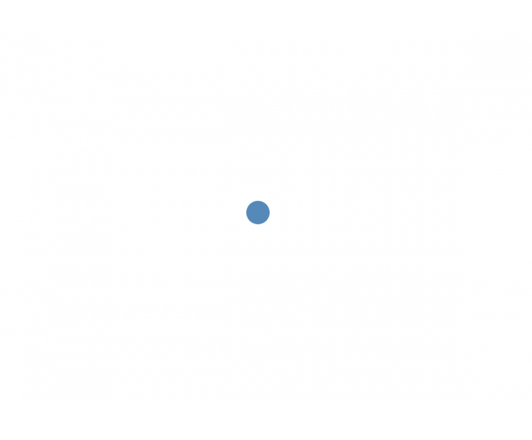
import matplotlib.pyplot as plt
import networkx as nx
G = nx.Graph()
G.add_node(1)
G.add_nodes_from([2,3,4,5])
nx.draw(G)
plt.show()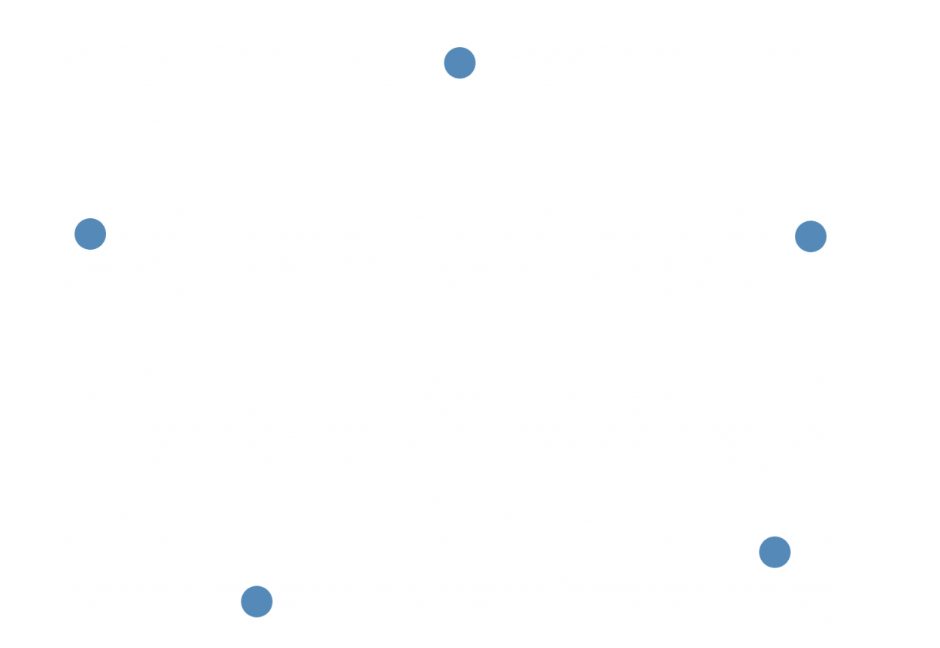
We can add four vertices at once like this.
Next, let’s connect these vertices with edges.
Adding an Edge
import matplotlib.pyplot as plt
import networkx as nx
G = nx.Graph()
G.add_node(1)
G.add_nodes_from([2,3,4,5])
G.add_edge(1,2)
nx.draw(G)
plt.show()Only the vertices of 1 and 2 are now connected by edges.
Next we will try to connect them by edges all at once.
Please add this code.
import matplotlib.pyplot as plt
import networkx as nx
G = nx.Graph()
G.add_node(1)
G.add_nodes_from([2,3,4,5])
G.add_edge(1,2)
G.add_edges_from([(1, 3), (2, 5), (3, 4), (4, 5)])
nx.draw(G)
plt.show()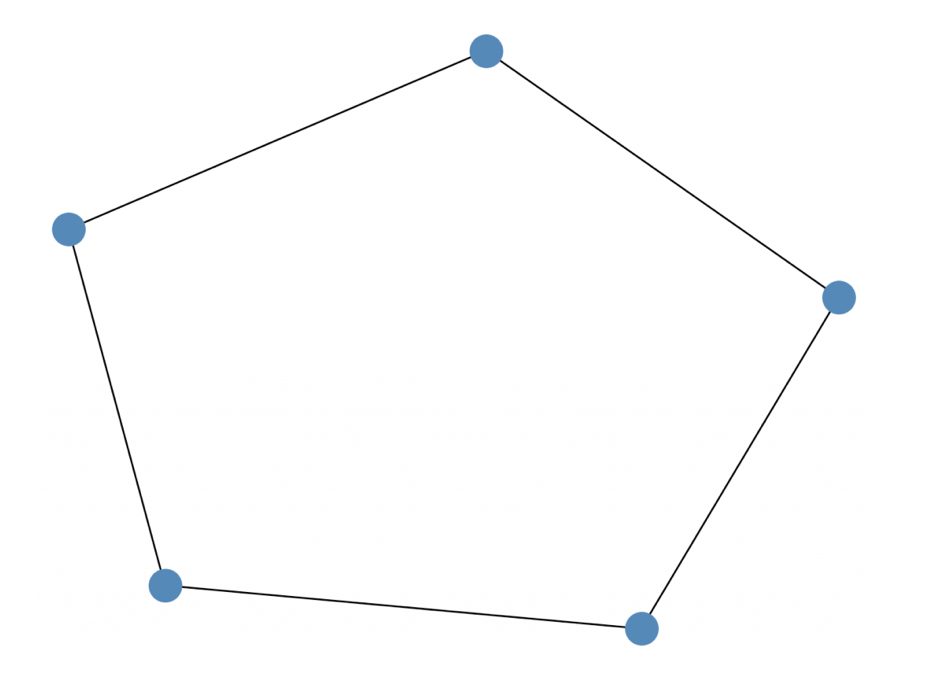
Deleting a vertex
G.remove_node(3)
G.remove_nodes_from([1,2])Edge deletion
G.remove_edge(1,2)
G.remove_edges_from([(2,3),(3,4)])Add vertices and edges simultaneously
nx.add_path(G, [1, 2, 3, 4, 5])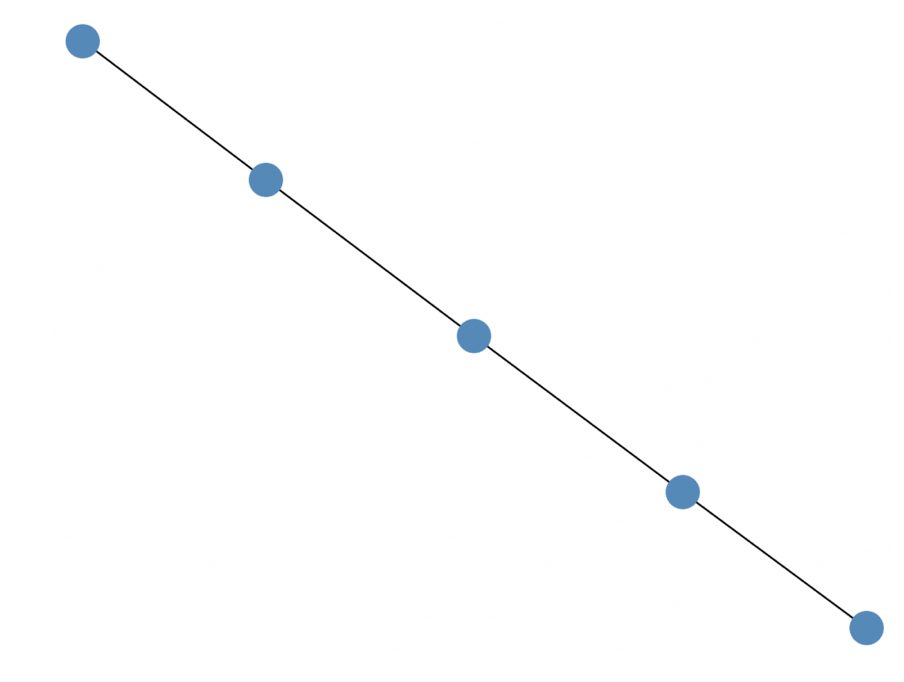
Create a closed road (a road that goes around)
nx.add_cycle(G, [1, 2, 3, 4, 5])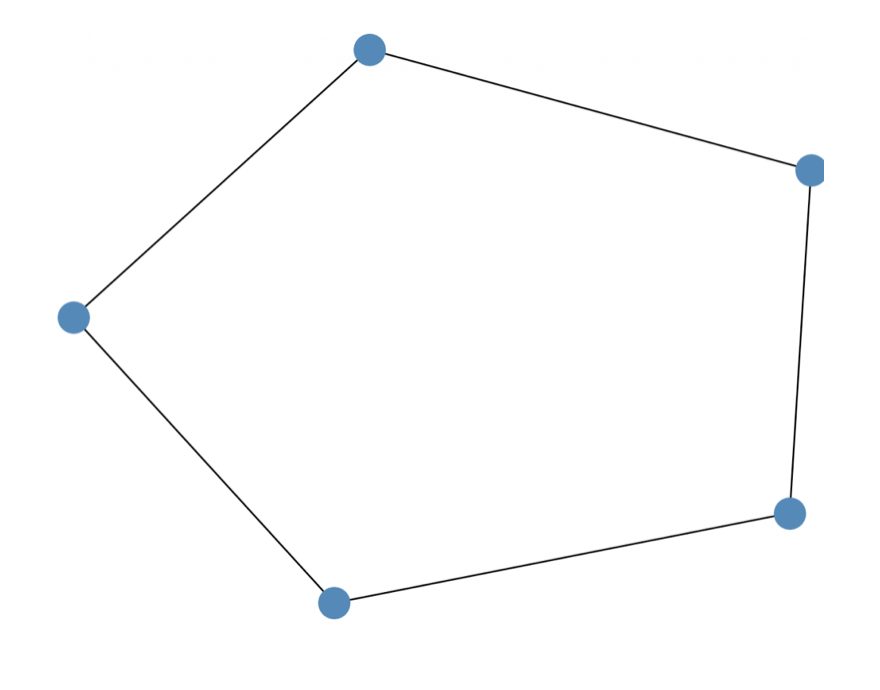
Add vertices and edges radially
nx.add_star(G, [1, 2, 3, 4, 5])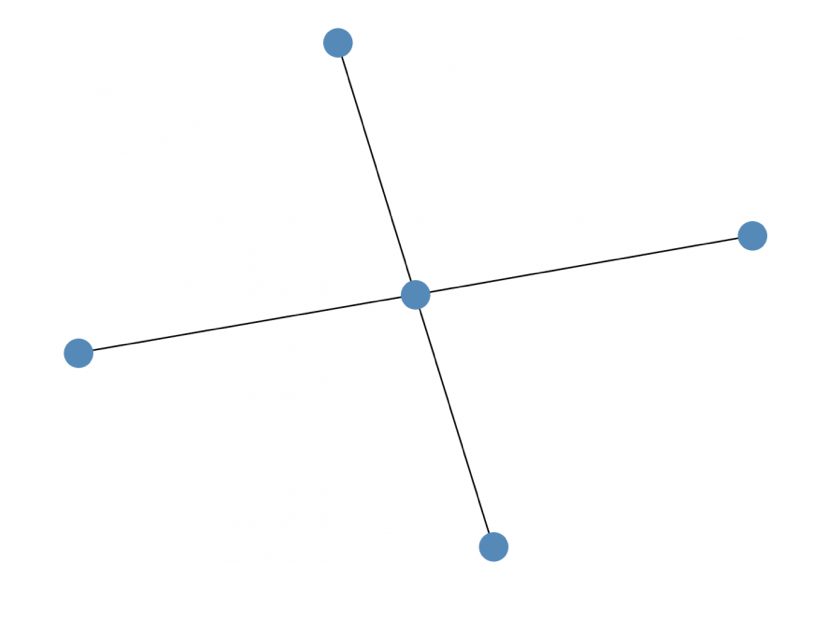
Finally, as a bonus, you can copy and paste the Antigraph code from the networkx homepage to write a graph like this.
If you are a science student, you might be a bit attracted to this.
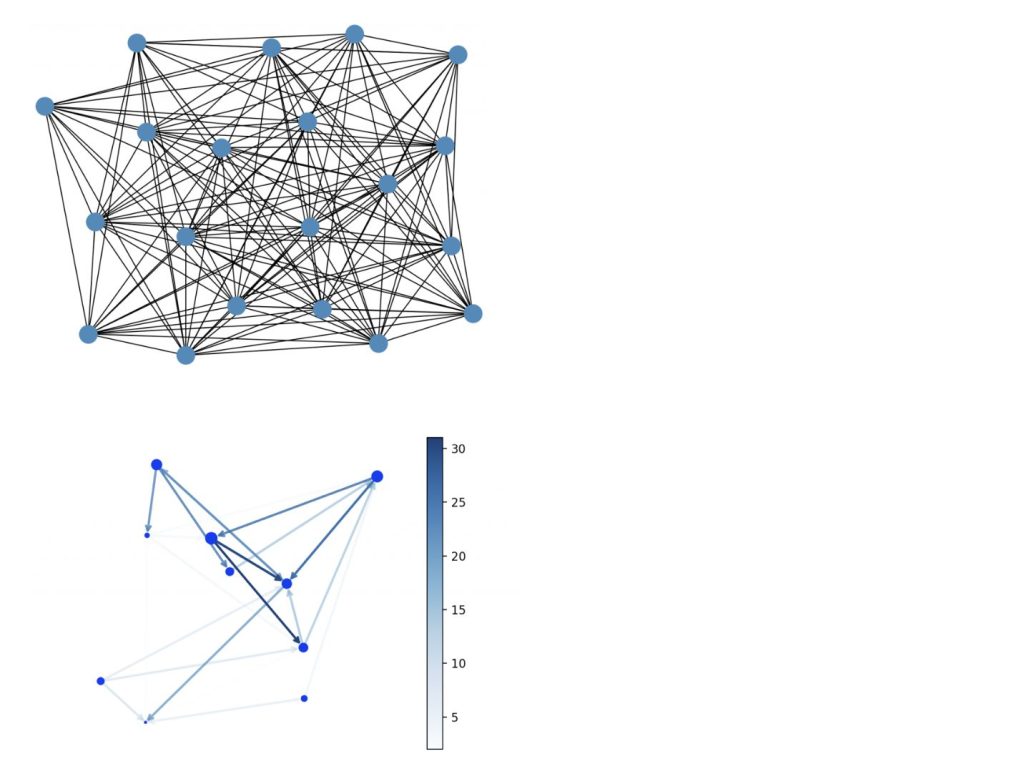
At the End
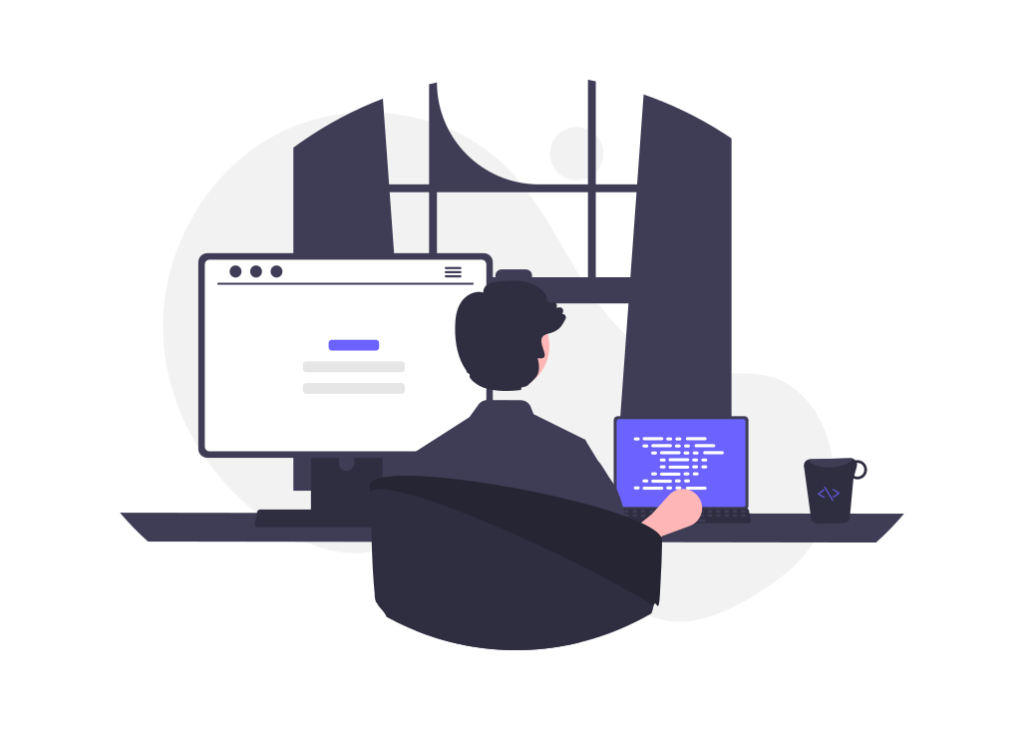
In this article, we introduced the networkx provided in the Python library.
It was especially recommended for those interested in networks and those who want to write graphs in Python.
If you have finished learning the basics of Python, this is something you should know.
If you are interested, you can take a course on Udemy.
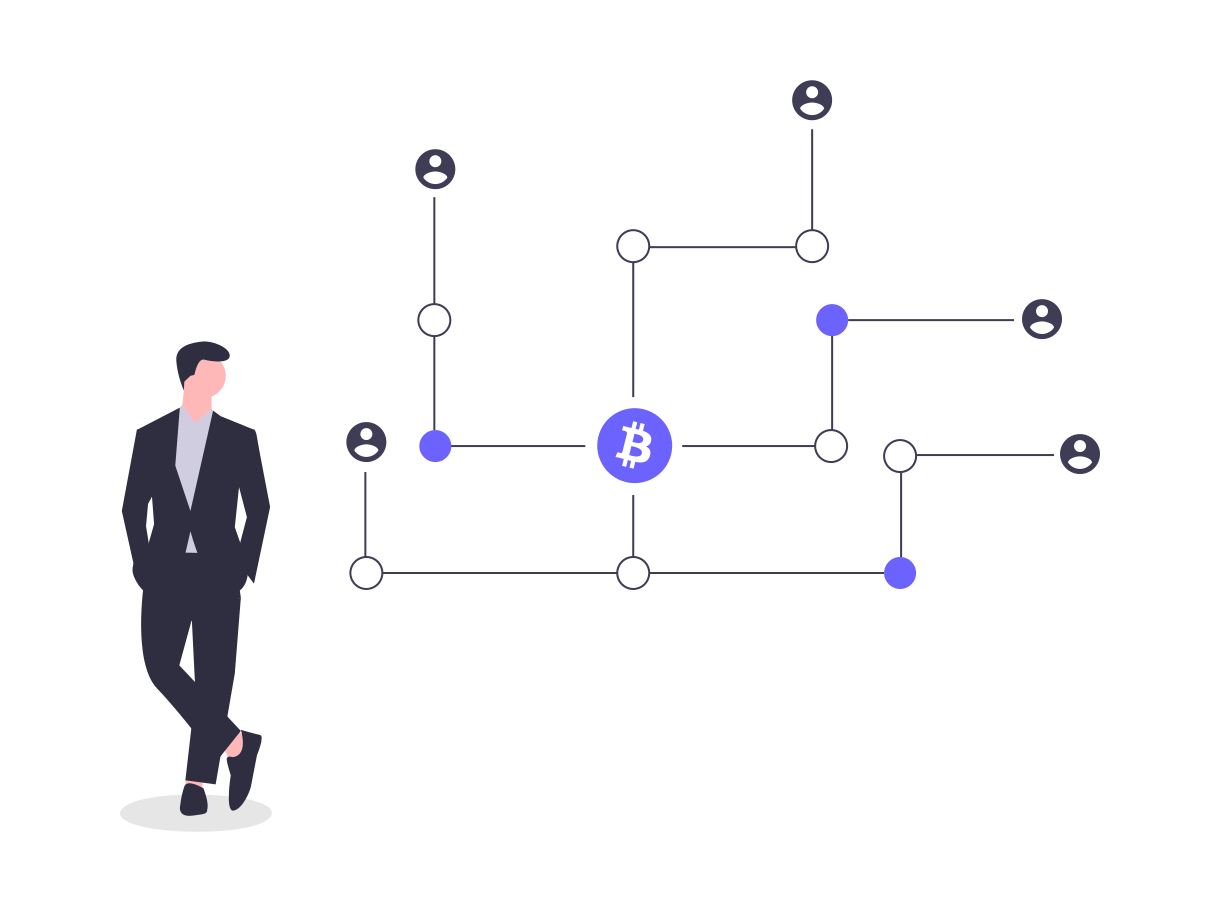

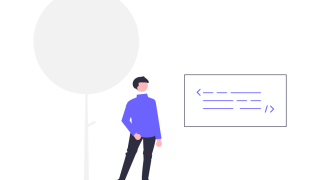
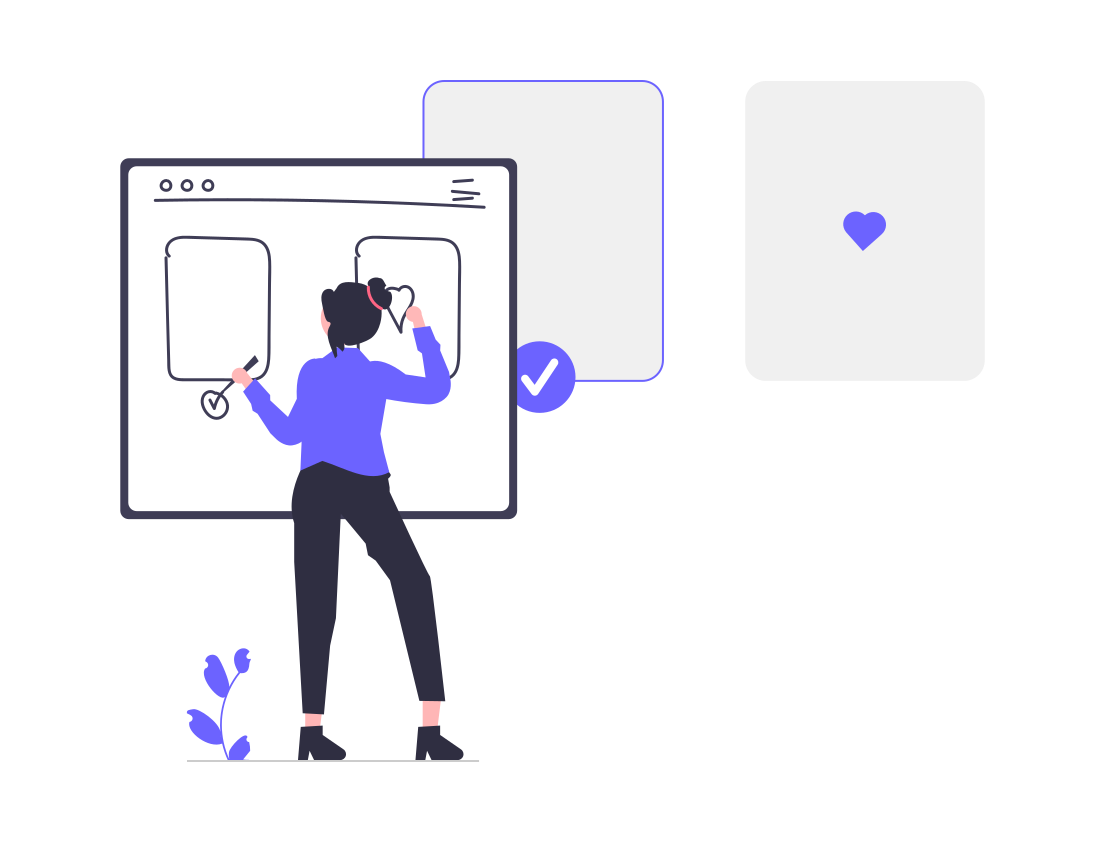
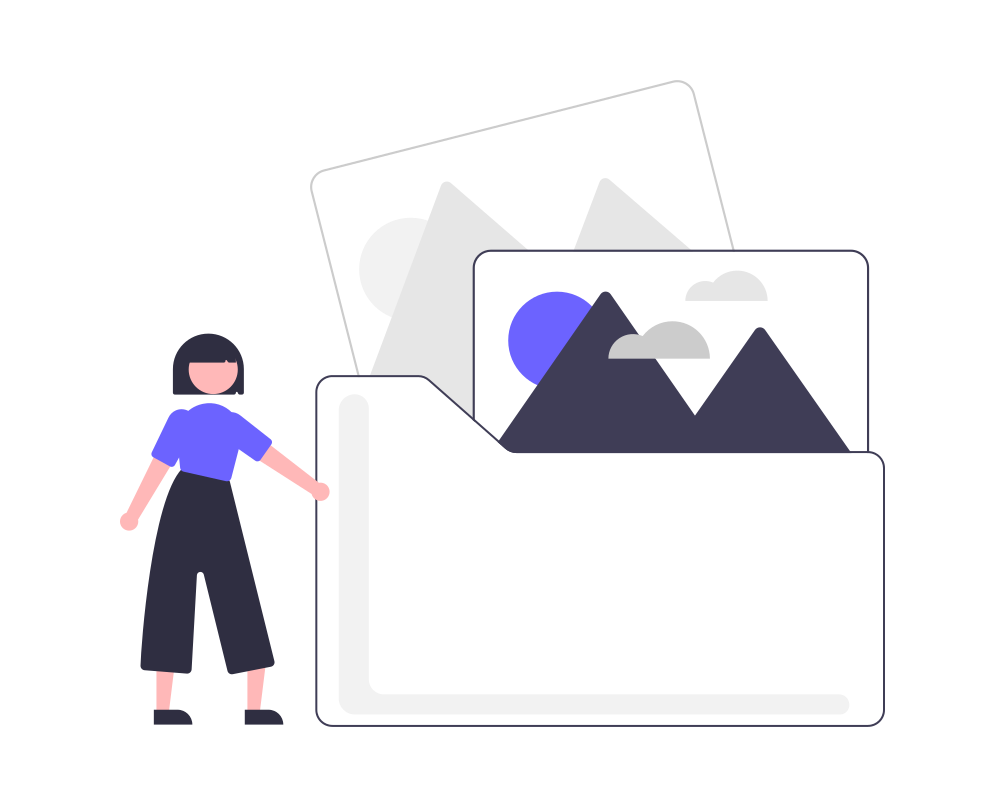
コメント